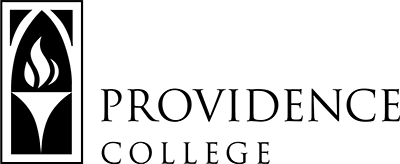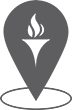Student Congress Class elections are now open on PC Central
Elections will remain open until tomorrow at 4:30pm. You may submit the ballot only once.
Go to https://pccentral.providence.edu to log in to PC Central and vote.
1) Go to https://pccentral.providence.edu and log in
2) Select “My Groups” click on “The Voting Booth”
3) From the group page, click on “Vote here!” to see the ballots
4) Click on the ballot to cast your vote.
Request for Accommodation
If you are a person with a disability and require an assistive device, service, or other accommodation to participate in a program or event, please contact the Central Reservations Manager (401.865.1040; Monday-Friday 8:30am-4:30pm) well in advance of the event.