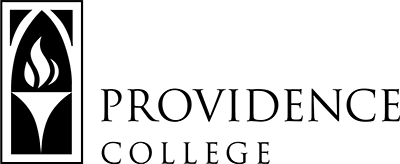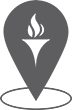Student Congress Class of 2028 special election is now open on PC Central
Click here to take you to your ballot. The election will remain open until 4:30pm. You may submit the ballot only once.
If the link doesn’t work you can also go to https://pccentral.providence.edu to log in to PC Central and vote.
1) Go to https://pccentral.providence.edu and log in
2) Select “My Groups” click on “The Voting Booth”
3) From the group page, click on “Vote here!” to see the ballots
4) Click on the ballot to cast your vote.
Thanks for participating in this special election.